基于Codesoft条码的自动打印控件设计与应用
周国瑞
(上海出版印刷高等专科学校,上海 200093)
基于Codesoft条码的自动打印控件设计与应用
周国瑞
(上海出版印刷高等专科学校,上海200093)
Codesoft软件是一款流行的条码设计打印软件,广泛应用于生产出版等各个领域的条码打印设计。这个软件支持一维码和二维码的黑白及彩色打印,它只能打印事先设计好的标签文件,或者根据设定数据源打印数据。实际上,在实际应用中一些打印是不可预知的,比如超市中客户随时购买商品的打印、移动产品生产时读取存储器中的序列号并打印等。为解决这一问题,文章结合Codesoft用VB开发了一个可以用于其他多种编程语言的自动打印控件,该控件使用方便,只要注册后调用OpenCS、OpenLabelFile、SetLabelFieldValue、PrintLabel、CloseCS五个接口即可。
VBCodesoft条形码控件打印
1 引言
2 条码打印控件的开发环境搭建
随着条码打印行业的发展,条码打印软件种类繁多,目前市场上流行的Codesoft条码打印软件应用比较广泛,它设计和应用简单,打印的标签比较漂亮,受到条码需求客户的青睐。但它只能打印事先设计好的标签文件,或者根据设定数据源打印数据[1-2]。实际上,在实际应用中一些打印是不可预知的,比如超市中客户随时购买商品的打印、移动产品生产时读取存储器中的序列号并打印等。为解决这一问题,本文结合Codesoft用VB开发了一个可以用于其他多种编程语言的自动打印控件。
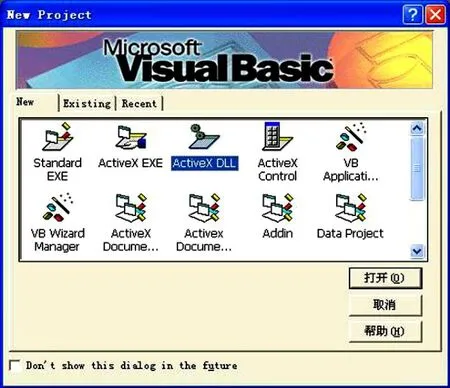
图1 选择工程控件类型
首先安装Codesoft软件,不妨安装在D:Program FilesCS6文件夹。打开VB应用程序,新建ActiveX DLL工程[3](如图1),并以LabelPrint工程名保存,然后把Class Modules类模块下的Class1改名为LabelPrint(如图
定稿日期:2015-05-122);添加引用D:Program FilesCS6lpp2.tlb,并选择TK Labeling ActiveX 6.0(如图3)。

图2 命名代码类

图3 选择添加Codesoft类型库
3 条码打印控件的编程实现
Option Explicit’显性定义全局变量

‘打开Codesoft服务程序

‘关闭Codesoft服务程序

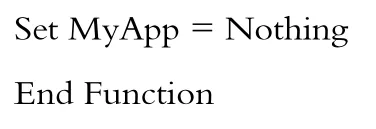
‘模板文本变量值修改函数

‘模板文本变量值修改函数

‘打印函数,打印一页并换页

4 结束语
本文给出了怎样用VB编写条码自动打印控件的方法,在其他VC++、C#、BCB等语言编程时可以注册调用LabelPrint.DLL控件实现条码的自动控制打印。该控件支持一维码和二维码的黑白和彩色标签打印。使用时只要用Codesoft设计好打印模板并定义动态文本变量,在打印时加载设计好的模板并修改变量的值打印就可以了。本文还提供了怎样用VB设计ActiveX DLL控件的方法。
[1]CODESOFT V2012-用户指南[EB/OL].http://www. codesoft.net.cn.
[2]CODESOFT V2014-手册[EB/OL].http://www.codesoft. net.cn.
[3]刘新民等.Visual Basic 6.0程序设计[M].北京:清华大学出版社,2004.
Design and Application of Automatic Printing Control Based on Codesoft bar Code
ZHOU Guo-rui
(Shanghai Publication Printing College Level Specialty School,Shanghai 200093袁China
Codesoft,a popular software for barcode printing designs,is widely used in the fields of production,publishing,etc.,which supports one-dimensional and two-dimensional printing in black-white and color.But,it can only print pre-designed label or data based on data source.In practice,what is unpredictable to print the bar code for customers and the serial number from the storager of the mobile equipment when being produced.To sovle this problem,this paper gives an activeX DLL control based on VB and Codesoft,which can be used in various programming languages.This printing control is easy to use,only interfaces of OpenCS,OpenLabelFile,SetLabelFieldValue,PrintLabel,and CloseCS need to be invoked after it is registered.
VB;Codesoft;Barcode;ActiveX DLL;Printing
TP319
A
1008-1739(2015)11-56-2

