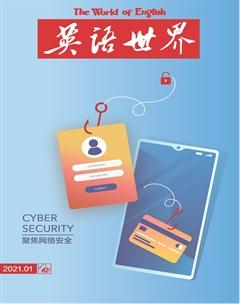网络攻击的识别与防范
傅颖
Cyber-attacks may sound like something that happens only in Hollywood movies. You picture a team of talented hackers gathered around computer monitors trying to break into a secure bank or government server. In reality, cyber-attacks are much less exciting but no less dangerous.
A typical attack involves a cybercriminal sending out thousands or even millions of links and files. They assume that someone will eventually fall for their trap and open an infected file or page. Somebody always does. The best way to protect yourself is to learn how to recognize cyber-attacks as well as how to prevent them from happening in the first place.
Cyber-attacks can happen to anybody
It doesnt matter who you are; cybercriminals can target you. While many often think of hacking victims as clueless about digital security best practices, this isnt always the case. Hackers are smart. True, there are plenty of apparent scams like the “Nigerian Prince” emails1. But there are as many attacks that can fool even the savviest computer users.
Nowadays, cybercriminals create fake websites and email addresses. You may think youre clicking a link to Dropbox2 only to download malware onto your computer. And you may never know when you have visited the wrong site and downloaded an infected file. So, its up to you to be vigilant and protect yourself.
How to recognize the signs of cyber-attack
You need to recognize suspicious activity on your accounts or devices. While some things may be obvious such as account password changes, others arent so easy to spot. Usually, hackers insert pieces of code into legitimate files and programs. And then, you might receive a file from a trusted sender whose email has been compromised. Sometimes, the data are even real, but the hacker may have inserted a few lines of code that can also infect your computer.
You should take the time to check your “Task Manager” to get a sense of what programs are running. Check anything suspicious thats running in the background. Thats often the sign of malware.
Other things to watch out for include:
Random device or internet slowdown.
The software you dont recognize.
Browser extensions.
Additional pop-ups.
Inability to access your account.
Unscheduled shutdowns and restarts.
What should I do if my computer is infected?
You need to act right away. The longer hackers can access your device and accounts, the more damage they can do. Start an antivirus scan to see if it can identify and isolate the problem. Do not delete any files as hackers may have wrapped them up with your core system. Only use antivirus software to remove infected files.
For your online accounts, the first step is to change your passwords. Dont think only about the account in question. The hack may have compromised the connected accounts. For example, many people use social logins through Google or Facebook to link a variety of accounts. Or they reuse the same password. Youll need to go through each of these accounts and secure them with a new password. Did hacker lock you out of your accounts? Then try to restore access using your primary or secondary email, phone number, or by contacting the webmasters.
Finally, warn all your contacts about the hack. It will prevent them from downloading the same files that infected your device. Also, they will be aware that someone may try to impersonate you.
How to prevent cyber-attacks
As with everything, prevention is the best medicine. So, instead of waiting for cyber-attacks to hit you, take the following steps to protect yourself:
Secure your online accounts with strong passwords. You can do this by using a password generator. Password generators will create long and complicated passwords (such as “QyV4nXu^wB1SM*[op&D”). Even the best hackers would struggle to crack them. Of course, remembering a password like this may be complicated. So, consider using an application or a browser extension to encrypt and store passwords.
Enable antivirus tools and scans to run in the background. They will keep an eye out for viruses and malware. Also, comprehensive antivirus software can remove any threats before they create problems for you.
Be careful with hyperlinks and file downloads. Scan all files before downloading to make sure they are malware-free. Double-check the links to make sure senders are who they claim to be. URLs will give away if the link goes to a fake website instead of a real one.
The bottom line
Thousands of cyberattacks happen each day. Hackers take control of 90K of websites every single day. They all have the potential to steal your data, damage your computer, and cost you hundreds or even thousands of dollars. Therefore, you must learn how to recognize cyber-attacks. Keep an eye out for suspicious activity in your accounts and systems. Secure your online presence by using robust passwords. Infected files and links can come your way from a variety of sources, so use anti-malware tools to detect them ASAP. And, most importantly, always be alert not to get infected in the first place.
聽起来,网络攻击也许只会出现在好莱坞电影里。想象一下,一帮神通广大的黑客围在电脑显示器旁,试图入侵银行或政府的安全服务器。事实上,网络攻击没那么令人兴奋,却同样危险。
在典型的网络攻击中,网络罪犯发送数千甚至数百万个链接和文件。他们认为终会有人落入陷阱,打开感染病毒的文件或页面。总有人这么做。保护自己的最佳方法是学习如何识别网络攻击并防患于未然。
任何人都可能遭遇网络攻击
无论你是谁,网络罪犯都能攻击你。很多人往往以为黑客受害者对保护数字安全的最佳做法一无所知,但事实并非总是如此。黑客很聪明。诚然,有很多像“尼日利亚王子”邮件这样明显的骗局,但也有很多的攻击能让最精明的计算机用户上当受骗。
如今,网络罪犯创建虚假网站、伪造邮箱地址。你以为点击的是多宝箱的链接,结果却下载了恶意软件到电脑上。你可能永远都不知道自己什么时候访问了错误的网站,还下载了被感染的文件。所以,你必须提高警惕,保护自己。
如何识别网络攻击的迹象
你需要识别账号或设备上的可疑行为。有些情况或许很明显,比如篡改账号密码,但其他情况就不那么容易被发现了。通常,黑客会在合法的文件和程序中插入一些代码。然后,你可能会收到来自可信发件人的文件,而其电子邮件已被盗取。有时,数据甚至是真实的,但黑客可能插入了几行代码,它们也能感染你的电脑。
你应该花点儿时间检查“任务管理器”,搞清楚哪些程序正在运行。检查后台任何可疑的运行程序,那通常是恶意软件的迹象。
需要注意的事项还包括:
随机设备或互联网减速;
不认识的软件;
浏览器扩展;
多余的弹出窗口;
无法登录账号;
莫名的关机和重启。
电脑感染了病毒,该怎么办?
你需要立即采取行动。黑客入侵你的设备和账号的时间越长,造成的损害就越大。启动杀毒扫描,看它能否识别并隔离病毒。不要删除任何文件,因为黑客可能已经将它们和你的核心系统捆绑在了一起。只用杀毒软件删除被感染的文件。
关于你的线上账号,第一步是更改密码。不要只考虑可疑账号,黑客可能已经入侵了关联账号。例如,许多人通过谷歌或脸书社交账号登录网站,关联多个账号,或重复使用同一个密码。你需要检查每一个账号,并设置新密码以确保其安全可靠。黑客锁了你的账号?那就通过主要或次要电子邮件、电话号码或联系网站管理员,尝试恢复访问。
最后,将这次攻击告知你所有的联系人。这将阻止他们下载感染你设备的那些文件。而且,他们会意识到有人可能试图冒充你。
如何防止网络攻击
預防是最佳方法,万事皆如此。因此,与其坐等网络攻击找上你,不如采取以下措施来保护自己:
使用高强度密码保护线上账号。可以使用密码生成器实现这一点。密码生成器会创建长而复杂的密码(如“QyV4nXu^wB1SM *[op&D”),即使是最厉害的黑客也很难破解。当然,记住这样的密码可能很困难。所以,可以考虑使用应用程序或浏览器扩展来加密和存储密码。
后台运行杀毒工具和扫描软件。它们会密切关注病毒和恶意软件。此外,全面杀毒软件可以清除任何威胁,防止它们给你制造麻烦。
谨慎使用超链接和下载文件。下载之前要扫描所有文件,确保它们不带恶意软件。再三检查链接,确保发件人属实。如果链接指向的是假网站而不是真网站,我们就会知道网址有问题。
重中之重
每天都有成千上万的网络攻击发生。黑客每天攻占的网站达9万个。这些人都有可能窃取你的数据,破坏你的电脑,让你损失数百甚至数千美元。因此,你必须学会识别网络攻击。注意账号和系统中的可疑行为。使用强效密码保护线上信息。有毒文件和链接能通过各种渠道找上你,所以要尽快使用反恶意软件工具发现它们。最重要的是,时刻保持警惕,防患于未然。
(译者为“《英语世界》杯”翻译大赛获奖者)