浅谈Excel2010重复数据的处理方法
陈伟 王维 邹燕飞
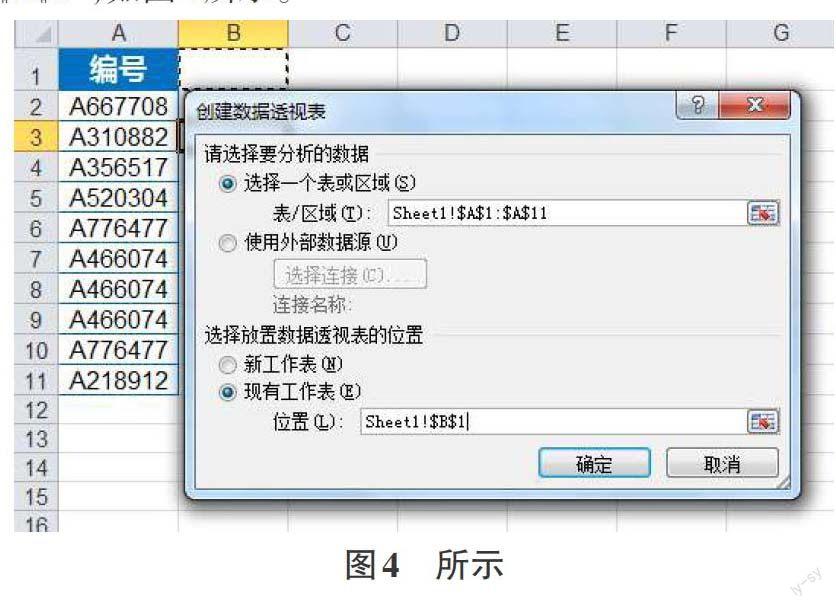


摘要:Excel是Office数据处理重要组件之一,随着互联网的普及,有大量信息经常要进行处理。在信息处理中经常会遇见很多重复数据,利用Excel 2010可以方便、高效去处理重复数据。查找重复数据可采用函数法、高级筛选法、条件格式法和数据透视表法。
关键词:Excel 2010;重复数据;数据透视表
中图分类号:TP317.1 文献标识码:A 文章编号:1009-3044(2015)22-0128-02
Abstract: Excel is one of the important components of office data processing, with the popularity of the Internet, saw a lot of duplicate data in information processing. Excel 2010 automation software may help to deal with the time-consuming data more readily and efficiently. Find duplicate data can use function method, advanced screening method, the conditional formatting and Data pivot table.
Key words: Excel 2010; duplicate data; Data Pivot table
Excel是Office辦公自动化表格处理的重要组件之一,在日常工作中,经常会遇到大量重复数据,对重复数据的处理是Excel基本功能之一。下面我们介绍了四种方法来实现Excel中数据的重复处理。
通过Excel上面四种方法,我们可以找到表格数据中的重复值。针对具体情况可选用不同的方法。
参考文献:
[1]刘迎春,赵爱涛.利用Excel 2003处理重复数据的方法[J].石家庄职业技术学院报,2009,21(6):35-37.
[2]王磊,吴磊.中文版Excel 2003实用教程[M].北京:清华大学出版社,2007.
[3]Excel Home. Excel应用大全[M].北京:人民邮电出版社,2011.

